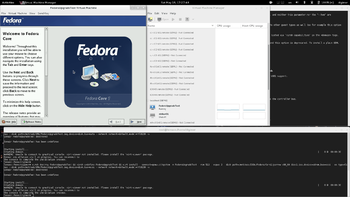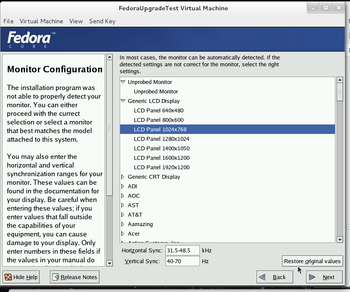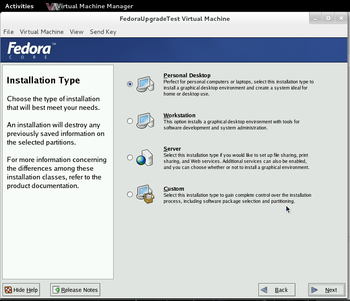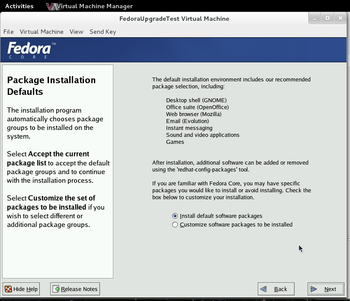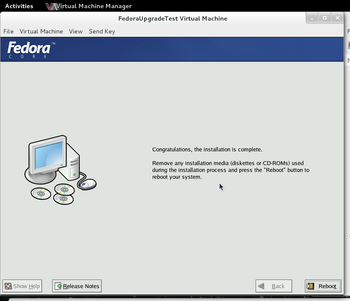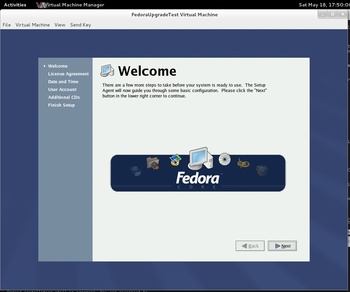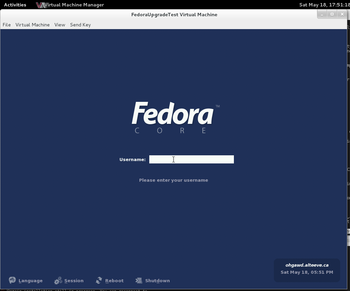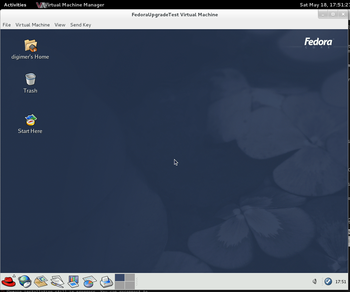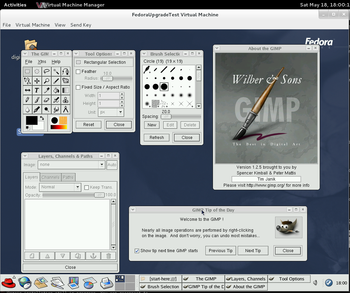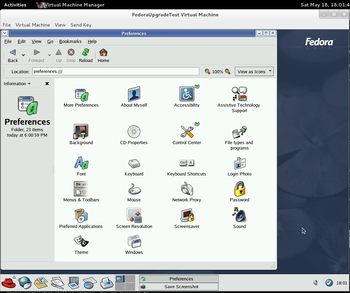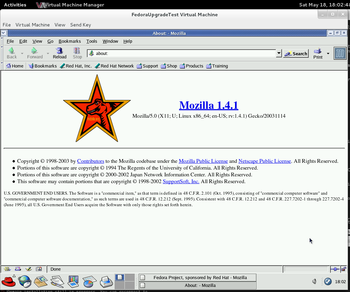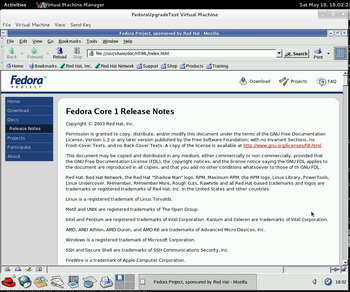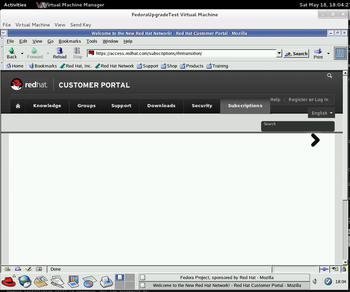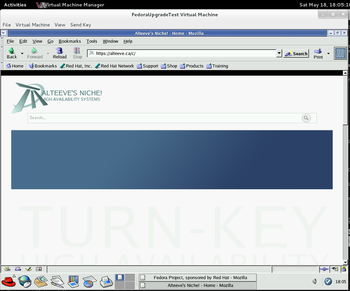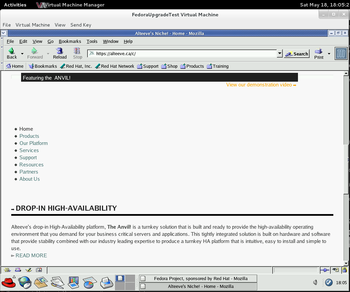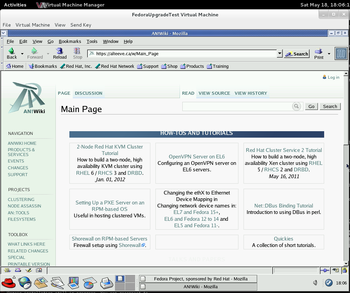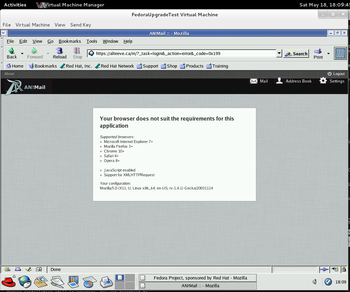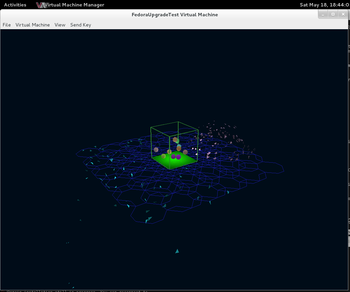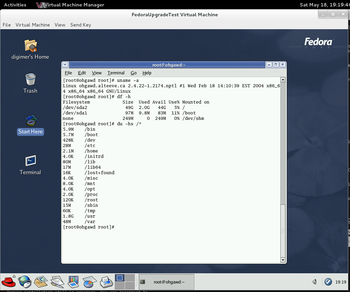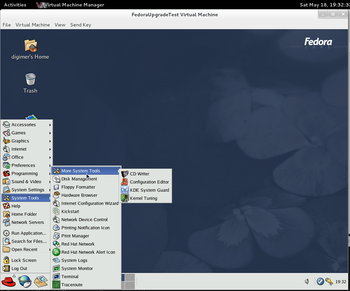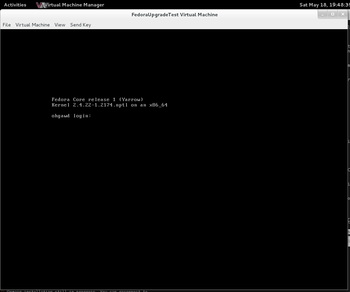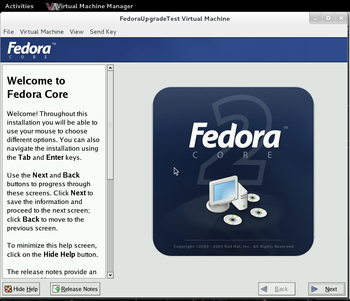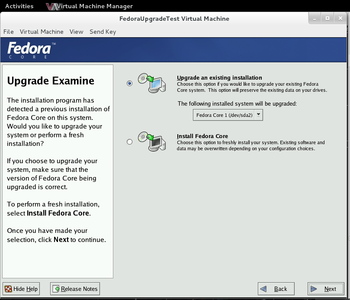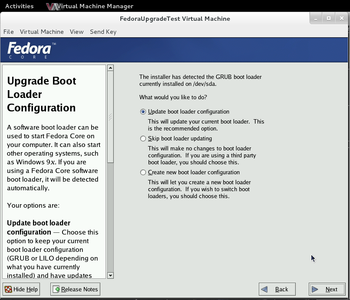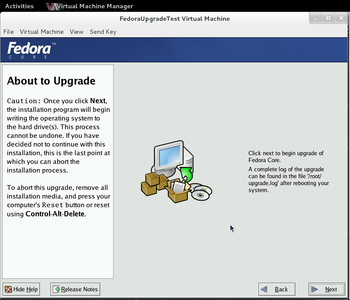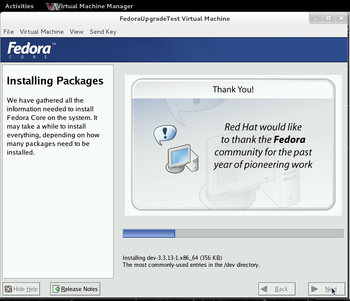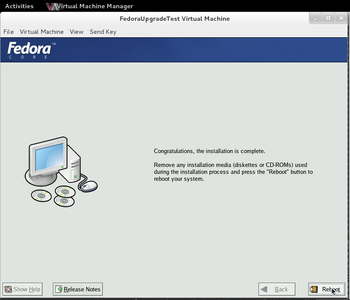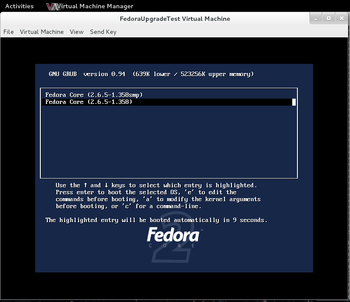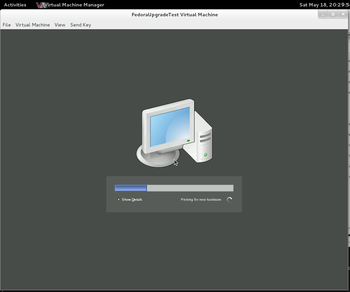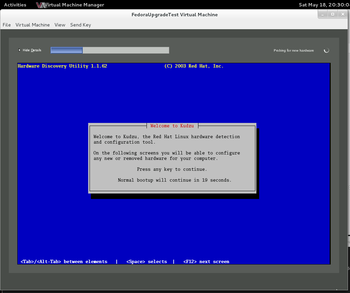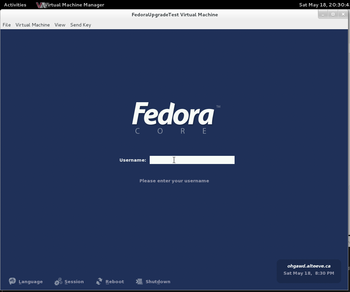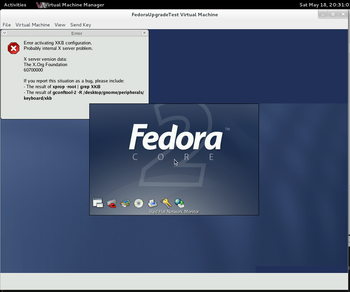FC1 to F18
This is my adventure of installing Fedora Core 1 and then upgrading it through every version up to Fedora 18.
Why?
Because.
Installing Fedora Core 1
- Codename: Yarrow
- Released: November 6, 2003
- Kernel: 2.4.19
This proved a little challenging. I opted to use a virtual machine as I didn't have any hardware old enough to support it. I used a Fedora 18 machine to do the install. The installation was done using a 50 GiB image file for storage and connected to the standard libvirtd Default network. The actual install of the OS was done as a Desktop system with default packages. The network used an emulated rtl8139 network card.
The biggest trick was to get the installer detect the CD-ROM and disk. In the end, I had to emulate a SCSI bus for both. I couldn't get virt-manager to set the options, so I had to use the virt-install command line tools. The installation was kicked off with the following command;
virt-install --connect=qemu:///system -n \
FedoraUpgradeTest --ram 512 \
--vcpus 2 \
--disk path=/mnt/usb/ISOs/Fedora/Core1/yarrow-x86_64-disc1.iso,device=cdrom,bus=scsi \
--os-type=linux \
--disk path=/mnt/usb/VMs/FedoraUpgradeTest.img,device=disk,bus=scsi \
--network network=default,model=rtl8139 \
-v
Install
Some fun issues;
- On first reboot, the OS tried to boot off of the SMP kernel and immediately fell back to the boot loader. The UP kernel booted though.
- Opening Mozilla v1.4.1 and clicking on the "Red Hat, Inc." bookmark crashed the browser, but the "Red Hat Network" bookmark worked... Sort of.
- Our own website didn't crash, but I can't say it degraded too gracefully, either. Our AN!Wiki actually rendered quite well, so kudos to the MediaWiki devs! Our RoundCube webmail didn't crash, but it did refuse to run.
Some Apps
Fedora Core 2
- Codename: Tettnang
- Released; May 18, 2004
- Kernel: 2.6.5
The upgrade was done by booting off of the installation DVD ISO.
The upgrade itself was painless.
Upgrade
Upgrade issues;
- I hit this bug where the Xfree86 to Xorg migration didn't go perfectly.
- The new "Computer" icon was hidden under the old "Start Here" icon.
- The mouse was much more sensitive.
Rather than fighting bugs manually, I decided to edit yum.conf to look at the Fedora Core 2 updates archive and then ran a system update.
However!
This had a problem, too.
- Fedora Core 2 introduced SELinux. It was disabled by default in FC2, but it still caused an issue. When yum update tested the update, it failed with "/etc/security/selinux/file_contexts: no such file or directory". This was caused by the policy RPM not being installed during the update.
- There were package conflicts with libpng, mozilla-mail and mozilla. Uninstalling and reinstalling mozilla and mozilla-mail worked, but it was not feasible to uninstall libpng because gtk2 depended on it. So I force-updated libpng and the update was able to run.
After a reboot, the errors were gone and things looked a-ok! ... But they weren't, really.
For reasons I couldn't put my finger on, the system kept pinning the CPU cores at 100% and becoming totally unresponsive. Maybe it's because of the virtualization/emulation? Who knows.
Some Apps
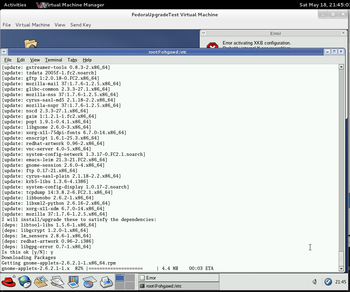 |
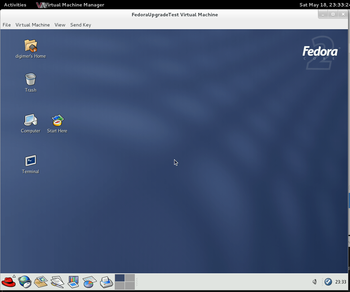 |
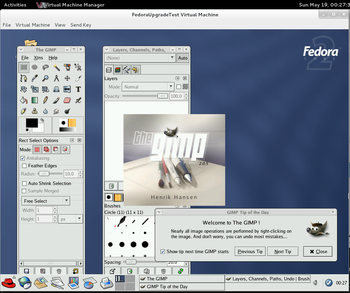 |
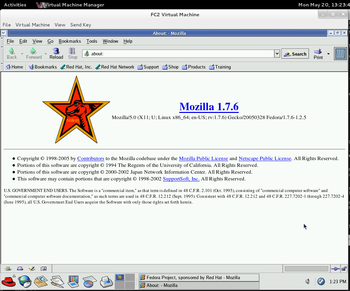 |
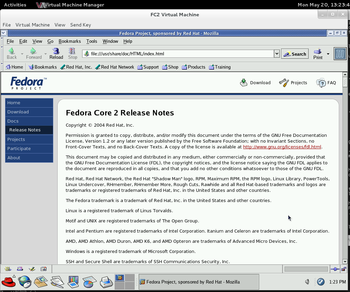 |
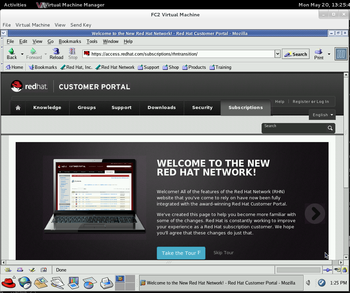 |
| Any questions, feedback, advice, complaints or meanderings are welcome. | |||
| Alteeve's Niche! | Enterprise Support: Alteeve Support |
Community Support | |
| © Alteeve's Niche! Inc. 1997-2024 | Anvil! "Intelligent Availability®" Platform | ||
| legal stuff: All info is provided "As-Is". Do not use anything here unless you are willing and able to take responsibility for your own actions. | |||