ScanCore Agent - scan-server-resources
|
AN!Wiki :: ScanCore Agent - scan-server-resources |
| Note: This agent requires the 'scan-server-resources' tool to be installed and running on the target server. |
- Back to List of ScanCore Agents
This agent runs a small tool on the target machine which listens for TCP connections on port 26845. When it receives the command GET, it reports back in XML the current hostname, UUID, operating system string, CPU count and load per core, RAM and swap total and used and each mounted drive, its size and used space.
Server Output
The ScanCore agent calls listed servers. Any that are running the server will report a small amount of XML reporting the resources used and available on the target server.
| Note: All sizes are in 'bytes'. The CPU load is a percentage between '0' and '100' measure over one second from when the GET command is received. |
Example:
telnet 10.255.0.10 26845
Trying 10.255.0.10...
Connected to 10.255.0.10.
Escape character is '^]'.
GET
<?xml version="1.0" encoding="UTF-8"?>
<server os="Windows-7-6.1.7601-SP1" host_name="letoy" uuid="ee7ff22b-2a81-4fa8-9710-1f375ab0a33a" boot_time="1466263455.0">
<disks>
<drive name="C:\" filesystem="NTFS" options="rw,fixed" size="479623647232" used="394543112192" />
</disks>
<memory>
<ram total="34327662592" used="4072189952">
<swap total="68653420544" used="4066205696">
</memory>
<cpu>
<cores count=4>
<cpu number="0" load="4.7"/>
<cpu number="1" load="9.4"/>
<cpu number="2" load="20.2"/>
<cpu number="3" load="9.5"/>
</cpu>
</server>
| Note: The CPU loads are based on one second of load starting from the GET command being received. |
This information is then stored in ScanCore.
Install scan-server-resources Tool
This is a basic tool that is set to run on boot. It has no installer and no dependencies. Installation is simply a matter of extracting to compressed directory and files and then telling the operating system to start it on OS boot. Removal is simply the reverse.
On Windows
| Note: This tool is not yet publicly available, but it will be soon. - (2016/06/20 - Digimer) |
Download the 'AN-SSRW-Setup.exe' Windows tool.
- Current 'md5sum' is: 662f64ab9073f32a5235b52adbfee8a6 AN-SSRW-Setup.exe (2016/06/20)
Run the installer:
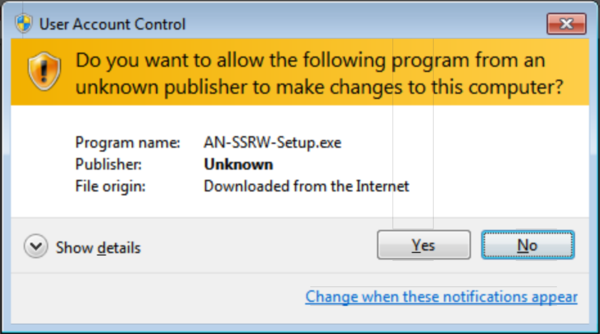
Double-click on the 'AN-SSRW-Setup.exe' file to start the scan_server_resources windows install. You will be prompted to allow the installer to run. We haven't setup to be able to sign our packages, so please confirm the md5sum of the file you downloaded and make sure it matches before running the install.
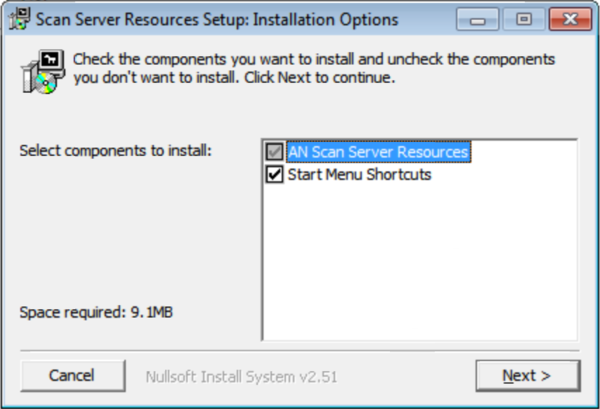
The server is really simple. It exists entirely in one directory and is started on boot via a "Startup" shortcut link. If you don't choose the add the startup link, be aware that ScanCore will not be able to monitor the server's resources until the server is manually started.
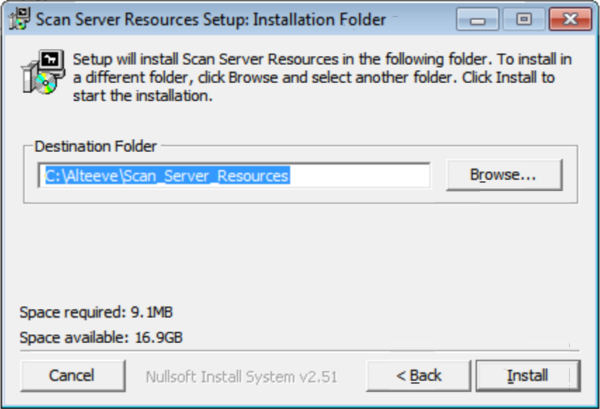
The default directory places the server off of the 'c:\' drive so that special permissions aren't needed to write to files under 'c:\Program Files'.
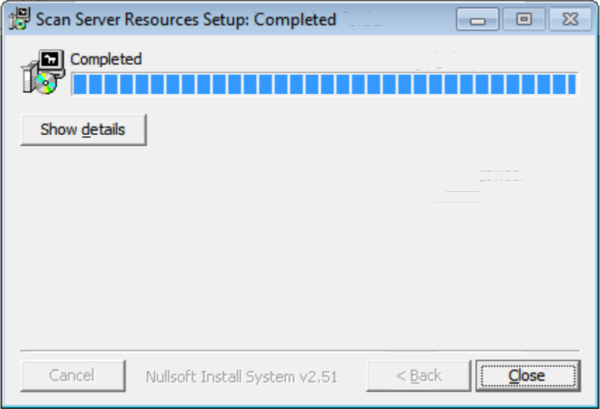
The install should complete quite quickly.
Manually Starting the Server for the First Time
After the install, the server will not yet be running. You can start it manually by finding the link in the Startup menu and clicking it.
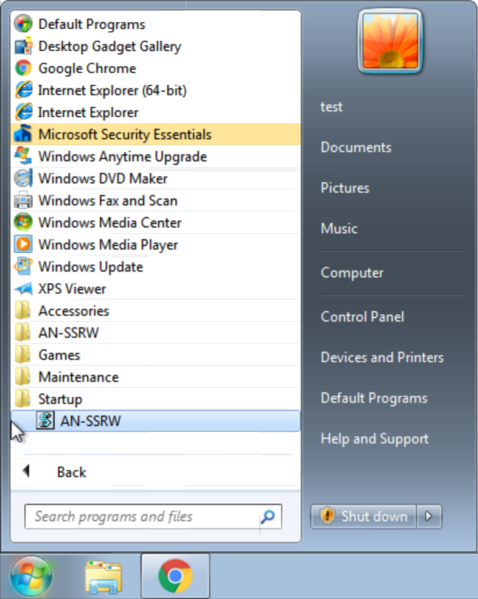
The first time you run it, you will be asked to give the server permission to traverse the windows firewall.
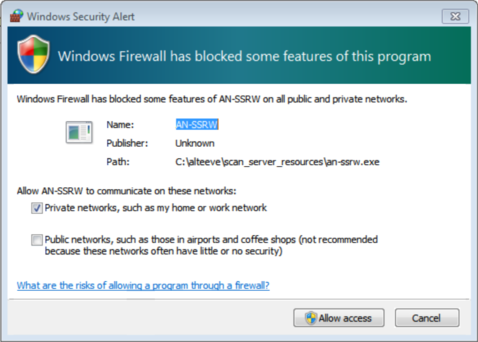
| Note: There is no program window. It runs as a daemon in the background. |
To confirm that it is running, check in Task Manager and look for the AN-SSRW.exe process in "Task Manager".
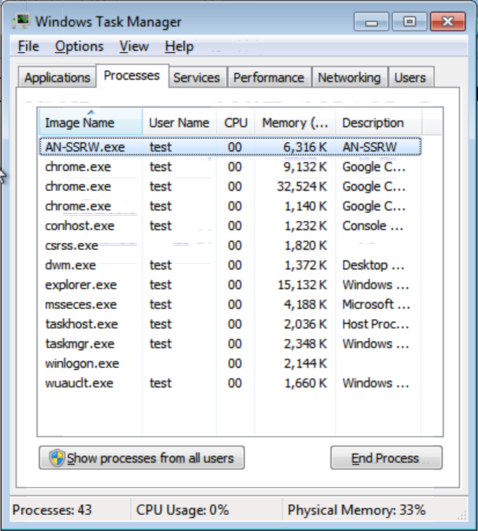
The final test is to use a telnet client to call the server and query its status:
telnet 10.255.1.110 26845
Trying 10.255.1.110...
Connected to 10.255.1.110.
Escape character is '^]'.
GET
<?xml version="1.0" encoding="UTF-8"?>
<server os="Windows-7-6.1.7601-SP1" host_name="test-PC" uuid="64805e83-b7ca-481c-8134-ece472ee3367" boot_time="1466361428.0">
<disks>
<drive name="C:\" filesystem="NTFS" options="rw,fixed" size="42842714112" used="23907651584" />
<drive name="D:\" filesystem="UDF" options="ro,cdrom" size="3320903680" used="3320903680" />
<drive name="E:\" filesystem="CDFS" options="ro,cdrom" size="56967168" used="56967168" />
</disks>
<memory>
<ram total="4294557696" used="1575657472">
<swap total="8587210752" used="1352384512">
</memory>
<cpu>
<cores count=2>
<cpu number="0" load="0.0"/>
<cpu number="1" load="0.0"/>
</cpu>
</server>
Windows scan-server-resources Removal
To remove scan-server-resources, use the built-in "Add/Remove Programs" tool and uninstall "AN Scan Server Resources".
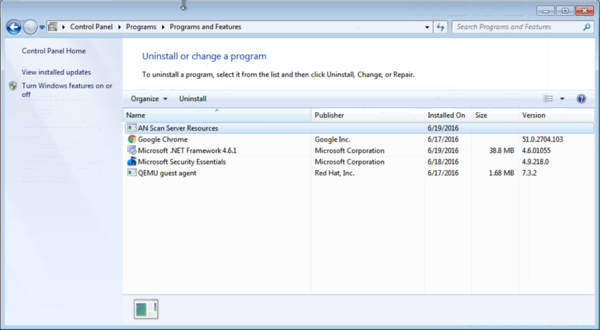
On Linux
| Any questions, feedback, advice, complaints or meanderings are welcome. | |||
| Alteeve's Niche! | Enterprise Support: Alteeve Support |
Community Support | |
| © Alteeve's Niche! Inc. 1997-2024 | Anvil! "Intelligent Availability®" Platform | ||
| legal stuff: All info is provided "As-Is". Do not use anything here unless you are willing and able to take responsibility for your own actions. | |||
