Uploads by Digimer
Jump to navigation
Jump to search
This special page shows all uploaded files.
| Date | Name | Thumbnail | Size | Description | Versions |
|---|---|---|---|---|---|
| 08:37, 29 December 2014 | Striker-Install RHEL6-Desktop network-up.png (file) |  |
622 KB | RHEL 6.6 desktop - network up | 1 |
| 08:25, 29 December 2014 | Striker-Install RHEL6-Desktop no-network.png (file) |  |
622 KB | RHEL 6.6 desktop - no network | 1 |
| 05:22, 29 December 2014 | Striker-Install RHEL6-Install Choose-Language.png (file) |  |
54 KB | RHEL 6.6 x86_64 language selection. | 1 |
| 05:22, 29 December 2014 | Striker-Install RHEL6-Install Choose-keyboard.png (file) |  |
44 KB | RHEL 6.6 x86_64 keyboard selection. | 1 |
| 05:54, 29 December 2014 | Striker-Install RHEL6-Install Confirm-Partition.png (file) |  |
25 KB | RHEL 6.6 x86_64 confirm partitioning. | 1 |
| 07:34, 29 December 2014 | Striker-Install RHEL6-Install First-Boot EULA.png (file) | 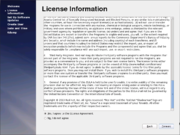 |
134 KB | RHEL 6.6 x86_64 RHEL EULA | 1 |
| 07:28, 29 December 2014 | Striker-Install RHEL6-Install First-Boot Welcome.png (file) |  |
98 KB | RHEL 6.6 x86_64 welcome | 1 |
| 05:30, 29 December 2014 | Striker-Install RHEL6-Install Hostname-Prompt.png (file) |  |
20 KB | RHEL 6.6 x86_64 host name prompt | 1 |
| 06:16, 29 December 2014 | Striker-Install RHEL6-Install Install-Type.png (file) |  |
48 KB | Switched to doing a 'Desktop' install to avoid bringing up the network manually and adding the RHEL DVD as a repo. | 2 |
| 06:07, 29 December 2014 | Striker-Install RHEL6-Install Installed-Completed.png (file) |  |
31 KB | RHEL 6.6 x86_64 install completed. | 1 |
| 06:04, 29 December 2014 | Striker-Install RHEL6-Install Installed-Started.png (file) |  |
87 KB | RHEL 6.6 x86_64 install started. | 1 |
| 05:50, 29 December 2014 | Striker-Install RHEL6-Install Partition.png (file) |  |
55 KB | RHEL 6.6 x86_64 Partition screen. | 1 |
| 05:46, 29 December 2014 | Striker-Install RHEL6-Install Partition 01.png (file) |  |
55 KB | RHEL 6.6 x86_64 Partition screen 1. | 1 |
| 07:53, 29 December 2014 | Striker-Install RHEL6-Install RHN 01.png (file) | 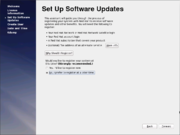 |
76 KB | Changed RHN registration to later in the tutorial. | 2 |
| 07:56, 29 December 2014 | Striker-Install RHEL6-Install RHN 02.png (file) |  |
100 KB | RHEL 6.6 x86_64 confirm skip registration | 1 |
| 07:59, 29 December 2014 | Striker-Install RHEL6-Install RHN 03.png (file) |  |
68 KB | RHEL 6.6 x86_64 confirm updates not configured | 1 |
| 05:38, 29 December 2014 | Striker-Install RHEL6-Install Root-Password.png (file) |  |
20 KB | RHEL 6.6 x86_64 enter <span class="code">root</span> user password. | 1 |
| 05:34, 29 December 2014 | Striker-Install RHEL6-Install Select-Timezone.png (file) |  |
137 KB | RHEL 6.6 x86_64 timezone selection. | 1 |
| 05:27, 29 December 2014 | Striker-Install RHEL6-Install Storage-Selection.png (file) |  |
25 KB | RHEL 6.6 x86_64 storage selection. | 1 |
| 08:03, 29 December 2014 | Striker-Install RHEL6-Install User-Account.png (file) |  |
73 KB | RHEL 6.6 x86_64 user account setup | 1 |
| 08:10, 29 December 2014 | Striker-Install RHEL6-Install kdump.png (file) |  |
100 KB | RHEL 6.6 x86_64 enable kdump | 1 |
| 08:12, 29 December 2014 | Striker-Install RHEL6-Install kdump reboot.png (file) |  |
101 KB | RHEL 6.6 x86_64 enable kdump reboot prompt | 1 |
| 08:06, 29 December 2014 | Striker-Install RHEL6-Install ntp.png (file) |  |
70 KB | RHEL 6.6 x86_64 configure network time | 1 |
| 22:04, 29 December 2014 | Striker-Install RHEL6 Finding-the-terminal.png (file) |  |
569 KB | RHEL 6.6 - Finding the terminal | 1 |
| 22:04, 29 December 2014 | Striker-Install RHEL6 Terminal-Window.png (file) |  |
352 KB | RHEL 6.6 - the terminal window | 1 |
| 03:00, 1 January 2015 | Striker-v1.2.0b Node-Install First-Boot.png (file) |  |
4 KB | Node Install - First boot | 1 |
| 03:00, 1 January 2015 | Striker-v1.2.0b Node-Install First-Login.png (file) |  |
4 KB | Node Install - First login | 1 |
| 07:10, 2 December 2016 | Striker01-v2.0-virtual-machine-manager icon.png (file) | 13 KB | The "<span class="field">Virtual Machine Manager</span>" desktop icon. | 1 | |
| 01:17, 6 September 2014 | Striker click-on-new-anvil-button.png (file) |  |
155 KB | Click on the 'New' button to add our first Anvil!. | 1 |
| 01:17, 6 September 2014 | Striker configure-first-anvil.png (file) |  |
226 KB | Add the information for the first Anvil!. | 1 |
| 03:05, 6 September 2014 | Striker connecting-to-the-new-anvil.png (file) |  |
201 KB | Once selected, we're in. Pretty easy, eh? | 1 |
| 01:21, 6 September 2014 | Striker editing-first-anvil.png (file) |  |
224 KB | You can now edit or delete this Anvil! if you wish. | 1 |
| 01:22, 6 September 2014 | Striker first-anvil-added.png (file) |  |
63 KB | Highlighted the new Anvil!. | 2 |
| 01:20, 6 September 2014 | Striker first-anvil-saved.png (file) |  |
63 KB | Your first Anvil! has been added! | 1 |
| 01:37, 2 September 2014 | Striker first-connect.png (file) |  |
41 KB | Credential prompt. | 1 |
| 01:39, 2 September 2014 | Striker initial-global-variable-form.png (file) |  |
158 KB | Configure global values. | 1 |
| 01:50, 6 September 2014 | Striker main-page-with-new-anvil.png (file) |  |
165 KB | Once selected, we're in. Pretty easy, eh? | 1 |
| 01:37, 2 September 2014 | Striker new-dashboard.png (file) |  |
64 KB | New Dashboard! | 1 |
| 01:40, 2 September 2014 | Striker saving-changes-to-global-variables.png (file) |  |
74 KB | Saving changes to the global variables. | 1 |
| 01:20, 6 September 2014 | Striker saving-first-anvil.png (file) |  |
205 KB | Global variables are fine for this Anvil!, so no overrides are set. Click on 'Save'. | 1 |
| 01:40, 2 September 2014 | Striker updating-initial-global-variables.png (file) |  |
159 KB | Updating the global Alert Recipient(s). | 1 |
| 02:13, 15 November 2023 | T2 thunbs-up.png (file) |  |
165 KB | "Terminator 2: Judgement Day", TriStar Pictures. | 1 |
| 14:29, 21 January 2010 | T400s crack 01.jpg (file) |  |
719 KB | 1 | |
| 14:29, 21 January 2010 | T400s crack 02.jpg (file) |  |
815 KB | 1 | |
| 05:46, 3 February 2010 | T400s dark pixels 01.jpg (file) | 1.23 MB | Dark pixels on T400s | 1 | |
| 01:11, 13 October 2009 | TLUG Talk TLE-BU 2004 01.png (file) |  |
122 KB | The 'Part. Conf.' Menu | 1 |
| 01:11, 13 October 2009 | TLUG Talk TLE-BU 2004 02.png (file) |  |
110 KB | The Partition Update Screen | 1 |
| 01:12, 13 October 2009 | TLUG Talk TLE-BU 2004 03.png (file) |  |
141 KB | The File Browser | 1 |
| 01:17, 13 October 2009 | TLUG Talk TLE-BU 2004 04.png (file) |  |
91 KB | The Main Scheduling Menu | 1 |
| 01:18, 13 October 2009 | TLUG Talk TLE-BU 2004 05.png (file) |  |
107 KB | The Search Engine Menu | 1 |