File list
Jump to navigation
Jump to search
This special page shows all uploaded files.
| Date | Name | Thumbnail | Size | User | Description | Versions |
|---|---|---|---|---|---|---|
| 04:55, 28 August 2025 | M3-new-server srv01-primary-dc-23 v3.2.png (file) |  |
1.84 MB | Digimer | Installing the "<span class="code">virtio-win-guest-tools</span>" applications. | 1 |
| 04:53, 28 August 2025 | M3-new-server srv01-primary-dc-22 v3.2.png (file) |  |
2.06 MB | Digimer | Installing the virtio driver pack. | 1 |
| 04:46, 28 August 2025 | M3-new-server srv01-primary-dc-21 v3.2.png (file) |  |
2.01 MB | Digimer | Installing the "<span class="code">virtio-win-gt-x64</span>" driver pack. | 1 |
| 04:31, 28 August 2025 | M3-new-server srv01-primary-dc-19 v3.2.png (file) |  |
2.13 MB | Digimer | '''Important''': Disabling powering off the display. | 1 |
| 04:28, 28 August 2025 | M3-new-server srv01-primary-dc-17 v3.2.png (file) |  |
2.4 MB | Digimer | The login screen. | 1 |
| 04:13, 28 August 2025 | M3-new-server srv01-primary-dc-16 v3.2.png (file) |  |
1.69 MB | Digimer | The "Disk 0" appears. | 1 |
| 04:11, 28 August 2025 | M3-new-server srv01-primary-dc-15 v3.2.png (file) |  |
1.69 MB | Digimer | The "Red Hat VirtIO SCSI controller (E:\amd64\2k25\viostor.inf)" option appears. | 1 |
| 04:06, 28 August 2025 | M3-new-server srv01-primary-dc-13 v3.2.png (file) |  |
1.7 MB | Digimer | Expand "<span class="code">CD Drive (E:) virtio-win-0.1.271</span>". | 1 |
| 03:52, 28 August 2025 | M3-new-server srv01-primary-dc-12 v3.2.png (file) |  |
1.69 MB | Digimer | Click on "Browse". | 1 |
| 03:51, 28 August 2025 | M3-new-server srv01-primary-dc-11 v3.2.png (file) |  |
1.67 MB | Digimer | Click on "Load Driver". | 1 |
| 03:23, 28 August 2025 | M3-new-server srv01-primary-dc-10 v3.2.png (file) |  |
1.67 MB | Digimer | Storage not found in Windows. | 1 |
| 03:06, 28 August 2025 | M3-new-server button server-manager v3.2.png (file) |  |
2 KB | Digimer | 1 | |
| 03:04, 28 August 2025 | M3-new-server button dashboard v3.2.png (file) |  |
2 KB | Digimer | 1 | |
| 03:03, 28 August 2025 | M3-new-server button keyboard-hot-keys v3.2.png (file) |  |
2 KB | Digimer | 1 | |
| 03:03, 28 August 2025 | M3-new-server button full-screen v3.2.png (file) |  |
2 KB | Digimer | 1 | |
| 03:01, 28 August 2025 | M3-new-server button additional menu v3.2.png (file) |  |
2 KB | Digimer | 1 | |
| 02:58, 28 August 2025 | M3-new-server srv01-primary-dc-09 v3.2.png (file) |  |
1.71 MB | Digimer | The "send a key" list. | 1 |
| 02:56, 28 August 2025 | M3-new-server srv01-primary-dc-09b v3.2.png (file) | 9 KB | Digimer | Server buttons. | 1 | |
| 02:50, 28 August 2025 | M3-new-server srv01-primary-dc-08 v3.2.png (file) |  |
1.64 MB | Digimer | Connecting to the new server. | 1 |
| 02:49, 28 August 2025 | M3-new-server srv01-primary-dc-06c 3.2.png (file) |  |
2.12 MB | Digimer | Within a minute of the server booting, the first screenshot will appear. | 1 |
| 02:48, 28 August 2025 | M3-new-server srv01-primary-dc-06b 3.2.png (file) |  |
2.13 MB | Digimer | The server is ready, but there is no screenshot yet. | 1 |
| 02:43, 28 August 2025 | M3-new-server srv01-primary-dc-06 v3.2.png (file) |  |
2.14 MB | Digimer | 2 | |
| 02:33, 28 August 2025 | M3-new-server srv01-primary-dc-05 v3.2.png (file) | 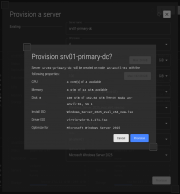 |
410 KB | Digimer | Confirming the new server. | 1 |
| 02:32, 28 August 2025 | M3-new-server srv01-primary-dc-04b v3.2.png (file) | 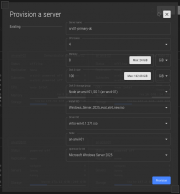 |
290 KB | Digimer | Completed provisioning menu for our first server. | 1 |
| 02:24, 28 August 2025 | M3-new-server srv01-primary-dc-04a v3.2.png (file) | 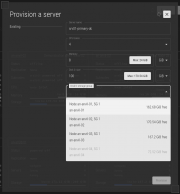 |
267 KB | Digimer | Storage Group selection. | 1 |
| 16:40, 27 August 2025 | M3-new-server primary-dc-01-sql-03 v3.2.png (file) | 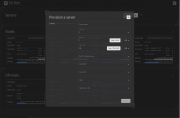 |
1.35 MB | Digimer | "Provision a Server" menu. | 1 |
| 16:39, 27 August 2025 | M3-new-server srv01-sql-02 v3.2.png (file) |  |
2.33 MB | Digimer | The main dashboard, very bare. | 1 |
| 16:23, 27 August 2025 | M3-new-server srv01-sql-01 v3.2.png (file) | 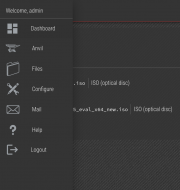 |
272 KB | Digimer | Going back to the main dashboard. | 1 |
| 21:03, 26 August 2025 | An-striker01-rhel9-m3-file-upload-09 v3.2.png (file) | 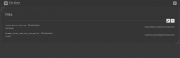 |
1.15 MB | Digimer | The files are now shown in the file list. | 1 |
| 19:40, 26 August 2025 | An-striker01-rhel9-m3-file-upload-08 v3.2.png (file) | 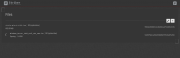 |
1.16 MB | Digimer | One file finished, the second file to sync'ing. | 1 |
| 19:38, 26 August 2025 | An-striker01-rhel9-m3-file-upload-07 v3.2.png (file) | 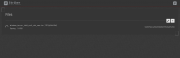 |
1.26 MB | Digimer | One file processed, one waiting to process. | 1 |
| 19:35, 26 August 2025 | An-striker01-rhel9-m3-file-upload-06 v3.2.png (file) |  |
195 KB | Digimer | The files are uploaded. | 1 |
| 19:34, 26 August 2025 | An-striker01-rhel9-m3-file-upload-05 v3.2.png (file) | 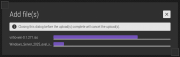 |
191 KB | Digimer | The files are uploading. | 1 |
| 19:33, 26 August 2025 | An-striker01-rhel9-m3-file-upload-04 v3.2.png (file) |  |
313 KB | Digimer | The files are ready to upload. | 1 |
| 19:04, 26 August 2025 | An-striker01-rhel9-m3-file-upload-03 v3.2.png (file) |  |
151 KB | Digimer | Selecting the files to upload. | 1 |
| 18:59, 26 August 2025 | An-striker01-rhel9-m3-file-upload-02b v3.2.png (file) |  |
204 KB | Digimer | The upload form. | 1 |
| 18:48, 26 August 2025 | An-striker01-rhel9-m3-file-upload-02 v3.2.png (file) |  |
3.21 MB | Digimer | |The 'Files' menu. | 1 |
| 18:35, 26 August 2025 | An-striker01-rhel9-m3-file-upload-01 v3.2.png (file) | 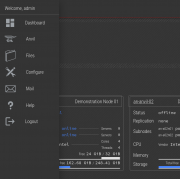 |
365 KB | Digimer | 'Files' in the Striker menu | 1 |
| 02:48, 12 August 2025 | An-striker01-rhel9-m3-new-node-time-02 v3.2.png (file) |  |
1.8 MB | Digimer | A larger Anvil!; Four nodes and three DR hosts. | 1 |
| 23:11, 11 August 2025 | An-striker01-rhel9-m3-new-node-time-01 v3.2.png (file) | 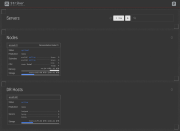 |
1.65 MB | Digimer | The new node tile appears. | 1 |
| 23:07, 11 August 2025 | An-striker01-rhel8-m3-run-install-manifest-05 v3.2.png (file) |  |
889 KB | Digimer | Job progress. | 1 |
| 23:01, 11 August 2025 | An-striker01-rhel8-m3-run-install-manifest-04 v3.2.png (file) |  |
1.61 MB | Digimer | The manifest job is recorded. | 1 |
| 22:17, 11 August 2025 | An-striker01-rhel8-m3-run-install-manifest-03 v3.2.png (file) |  |
1.01 MB | Digimer | Confirm the manifest run. | 1 |
| 22:14, 11 August 2025 | An-striker01-rhel8-m3-run-install-manifest-02 v3.2.png (file) |  |
1.33 MB | Digimer | Filling out the 'run manifest' menu. | 1 |
| 22:12, 11 August 2025 | An-striker01-rhel8-m3-run-install-manifest-01 v3.2.png (file) | 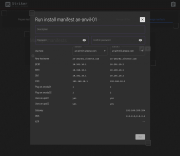 |
1.33 MB | Digimer | he 'run manifest' menu | 1 |
| 21:26, 11 August 2025 | An-striker01-rhel8-m3-create-install-manifest-06 v3.2.png (file) |  |
1.05 MB | Digimer | he new manifest exists. | 1 |
| 21:24, 11 August 2025 | An-striker01-rhel8-m3-create-install-manifest-05 v3.2.png (file) |  |
964 KB | Digimer | he new "Install Manifest" is saved. | 1 |
| 21:23, 11 August 2025 | An-striker01-rhel8-m3-create-install-manifest-04 v3.2d.png (file) |  |
235 KB | Digimer | 2 | |
| 21:21, 11 August 2025 | An-striker01-rhel8-m3-create-install-manifest-04 v3.2c.png (file) | 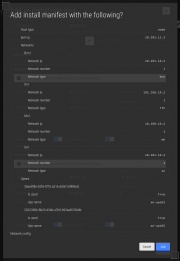 |
180 KB | Digimer | The new "Install Manifest" confirmation, pt 3. | 1 |
| 21:20, 11 August 2025 | An-striker01-rhel8-m3-create-install-manifest-04 v3.2b.png (file) |  |
185 KB | Digimer | The new "Install Manifest" confirmation, pt 2. | 1 |