Configuring Brocade ICX-Series Ethernet Switches
|
Alteeve Wiki :: How To :: Configuring Brocade ICX-Series Ethernet Switches |
 |
Purpose of This Tutorial
The Brocade-brand ICX-series switches, with a focus on the ICX6450 and ICX6610 switches, are great ethernet switches for use in an Anvil! system.
This mini-tutorial covers how to set them up to provide a stacked, hitless failover configuration with appropriate VLANs to isolate and protect the three networks.
Serial Access

By default, the APC AP7900 does not have an IP address assigned.
The easiest way to configure an IP address is to log into the PDU over a serial port. Most servers still come with a built-in 9-pin serial port, but most desktops and laptops do not. If you don't have one, many vendors sell USB to serial adapters. The one we've used quite successfully is the Antaira UTS-1110A, but almost any adapter you can find at your local computer store will work.
| Note: The m2 Anvil! installs screen on both nodes and Striker dashboards. |
We're going to use a program called screen to talk to the PDU over the serial port.
To do this, you need to know what device the PDU's serial cable is plugged into. Some common ones:
| Type | Device path |
|---|---|
| Serial port 1 | /dev/ttyS0 |
| Serial port 2 | /dev/ttyS1 |
| USB-Connected port 1 | /dev/ttyUSB0 |
| USB-Connected port 2 | /dev/ttyUSB1 |
... and so on.
In my case, I'm using the port on a USB to Serial adapter, so I will use '/dev/ttyUSB0'.
Knowing this, we're ready to go!
Open a terminal window and run:
screen /dev/ttyUSB0
| Note: When you are done, to exit screen, press '<ctrl>' + 'a', release, then press 'k'. You will be prompted to kill the session, type 'y'. |
Port Assignment
| Note: You could use a 48-port switch to host five Anvil! pairs, but it is NOT recommended. An important part of Intelligent Availability is to distribute risk. Multiple two-pair foundation packs serves that purpose best. |
We will cover the port assignments for two scenarios;
- . Both ICX6540 and ICX6610 switches with 24x 1 Gbps ports configured for two Anvil! pairs.
- . Using the 10 Gbps ports on the ICX6610 to support one Anvil! node pair operating at 10 Gbps.
ICX6450-24 (Applies to all 24-port switches)
In this example, we're showing how to cable up a pair of ICX6450-24 switches in a very typical configuration. It can drive two Anvil! systems along with the usual foundation pack.

| an-switch01 | |||||||||||||||
|---|---|---|---|---|---|---|---|---|---|---|---|---|---|---|---|
| Stack | Back-Channel Network]] | Storage Network | Internet-Facing Network | ||||||||||||
| X1 (1/2/1) | X3 (1/2/3) | 1 (1/1/1) | 3 (1/1/3) | 5 (1/1/5) | 7 (1/1/7) | 9 (1/1/9) | 11 (1/1/11) | 13 (1/1/13) | 15 (1/1/15) | 17 (1/1/17) | 19 (1/1/19) | 21 (1/1/21) | 23 (1/1/23) | ||
| To an-switch02 X3 |
To an-switch02 X1 |
an-a01n01 BCN - Link 1 |
an-a01n01 IPMI / Fencing |
an-a02n01 BCN - Link 1 |
an-a02n01 IPMI / Fencing |
an-striker01 BCN - Link 2 |
an-a01n01 SN - Link 1 |
an-a02n01 SN - Link 1 |
an-a01n01 IFN - Link 1 |
an-a02n01 IFN - Link 1 |
an-striker01 IFN - Link 1 |
-- | -- | ||
| -- | -- | an-a01n02 BCN - Link 1 |
an-a01n02 IPMI / Fencing |
an-a02n02 BCN - Link 1 |
an-a02n02 BCN - Link 1 |
-- | an-a01n02 SN - Link 1 |
an-a02n02 SN - Link 1 |
an-a01n02 IFN - Link 1 |
an-a02n02 IFN - Link 1 |
-- | -- | Uplink 1 | ||
| X2 (1/2/2) | X4 (1/2/4) | 2 (1/1/2) | 4 (1/1/4) | 6 (1/1/6) | 8 (1/1/8) | 10 (1/1/10) | 12 (1/1/12) | 14 (1/1/14) | 16 (1/1/16) | 18 (1/1/18) | 20 (1/1/20) | 22 (1/1/22) | 24 (1/1/24) | ||
| Unused | VID 100 | VID 200 | VID 300 | ||||||||||||
| an-switch02 | |||||||||||||||
| Stack | Back-Channel Network]] | Storage Network | Internet-Facing Network | ||||||||||||
| X1 (2/2/1) | X3 (2/2/3) | 1 (2/1/1) | 3 (2/1/3) | 5 (2/1/5) | 7 (2/1/7) | 9 (2/1/9) | 11 (2/1/11) | 13 (2/1/13) | 15 (2/1/15) | 17 (2/1/17) | 19 (2/1/19) | 21 (2/1/21) | 23 (2/1/23) | ||
| To an-switch01 X3 |
To an-switch01 X1 |
an-a01n01 BCN - Link 2 |
an-pdu01 | an-a02n01 BCN - Link 2 |
an-ups01 | an-striker02 BCN - Link 1 |
an-a01n01 SN - Link 2 |
an-a02n01 SN - Link 2 |
an-a01n01 IFN - Link 2 |
an-a02n01 IFN - Link 2 |
an-striker01 IFN - Link 2 |
-- | -- | ||
| -- | -- | an-a01n02 BCN - Link 2 |
an-pdu02 | an-a02n02 BCN - Link 2 |
an-ups02 | -- | an-a01n02 SN - Link 2 |
an-a02n02 SN - Link 2 |
an-a01n02 IFN - Link 2 |
an-a02n02 IFN - Link 2 |
-- | -- | Uplink 2 | ||
| X2 (2/2/2) | X4 (2/2/4) | 2 (2/1/2) | 4 (2/1/4) | 6 (2/1/6) | 8 (2/1/8) | 10 (2/1/10) | 12 (2/1/12) | 14 (2/1/14) | 16 (2/1/16) | 18 (2/1/18) | 20 (2/1/20) | 22 (2/1/22) | 24 (2/1/24) | ||
| Unused | VID 100 | VID 200 | VID 300 | ||||||||||||
ICX6610-24 (8x 10 Gbps, 24x 1 Gbps)
In this example, we're showing how to cable up a pair of ICX6610-48 switches in a rather unusual configuration. It is driving three Anvil! pairs. However, only the first is running at 10 Gbps while the second and third pair are running at 1 Gbps.
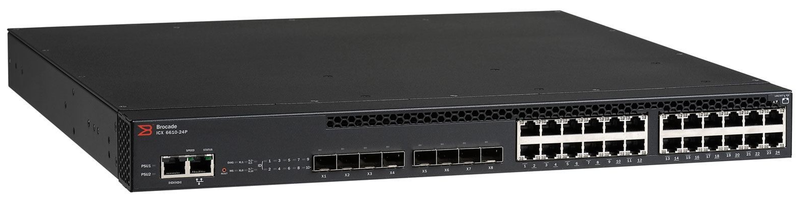
| an-switch01 | ||||||||||||||||||||||||||
|---|---|---|---|---|---|---|---|---|---|---|---|---|---|---|---|---|---|---|---|---|---|---|---|---|---|---|
| Stack | BCN | SN | IFN | BCN | SN | IFN | Back-Channel Network | Storage Network | Internet-Facing Network | |||||||||||||||||
| XL1 (1/3/1) | XL2-5 (1/3/2~5) | 1 (1/1/1) | 3 (1/1/3) | 5 (1/1/5) | 7 (1/1/7) | 9 (1/1/9) | 11 (1/1/11) | 13 (1/1/13) | 15 (1/1/15) | 17 (1/1/17) | 19 (1/1/19) | 21 (1/1/21) | 23 (1/1/23) | |||||||||||||
| To an-switch02 XL6 |
To an-switch02 XL7~10 |
an-a01n01 IPMI |
an-a02n01 BCN - Link 1 |
an-a02n01 IPMI |
an-a03n01 BCN - Link 1 |
an-a03n01 IPMI |
an-striker01 BCN - Link 1 |
an-a02n01 SN - Link 1 |
an-a03n01 SN - Link 1 |
an-a02n01 IFN - Link 1 |
an-a03n01 IFN - Link 1 |
an-striker01 IFN - Link 1 |
-- | |||||||||||||
| XL6 (1/3/6) | XL7~10 (1/3/7~10) | X1 (1/2/1) | X2 (1/2/2) | X3 (1/2/3) | X4 (1/2/4) | X5 (1/2/5) | X6 (1/2/6) | X7 (1/2/7) | X8 (1/2/8) | 2 (1/1/2) | 4 (1/1/4) | 6 (1/1/6) | 8 (1/1/8) | 10 (1/1/10) | 12 (1/1/12) | 14 (1/1/14) | 16 (1/1/16) | 18 (1/1/18) | 20 (1/1/20) | 22 (1/1/22) | 24 (1/1/24) | |||||
| To an-switch02 XL1 |
To an-switch02 XL2~5 |
an-a01n01 BCN - Link 1 |
an-a01n01 SN - Link 1 |
an-a01n01 IFN - Link 1 |
-- | an-a01n02 BCN - Link 1 |
an-a01n02 SN - Link 1 |
an-a01n02 IFN - Link 1 |
-- | an-a01n02 IPMI |
an-a02n02 BCN - Link 1 |
an-a02n02 IPMI |
an-a03n01 BCN - Link 1 |
an-a03n02 IPMI |
an-striker01 BCN - Link 1 |
an-a02n02 SN - Link 1 |
an-a03n02 SN - Link 1 |
an-a02n02 IFN - Link 1 |
an-a03n02 IFN - Link 1 |
an-striker02 IFN - Link 1 |
Uplink 1 | |||||
| Stack | VID 100 | VID 200 | VID 300 | VID 100 | VID 200 | VID 300 | VID 100 | VID 200 | VID 300 | |||||||||||||||||
| an-switch02 | ||||||||||||||||||||||||||
| Stack | BCN | SN | IFN | BCN | SN | IFN | Back-Channel Network | Storage Network | Internet-Facing Network | |||||||||||||||||
| XL1 (2/3/1) | XL2-5 (2/3/2~5) | 1 (2/1/1) | 3 (2/1/3) | 5 (2/1/5) | 7 (2/1/7) | 9 (2/1/9) | 11 (2/1/11) | 13 (2/1/13) | 15 (2/1/15) | 17 (2/1/17) | 19 (2/1/19) | 21 (2/1/21) | 23 (2/1/23) | |||||||||||||
| To an-switch01 XL6 |
To an-switch01 XL7~10 |
an-pdu01 | an-a02n01 BCN - Link 2 |
an-ups01 | an-a03n01 BCN - Link 2 |
Maintenance | an-striker01 BCN - Link 2 |
an-a02n01 SN - Link 2 |
an-a03n01 SN - Link 2 |
an-a02n01 IFN - Link 2 |
an-a03n01 IFN - Link 2 |
an-striker01 IFN - Link 2 |
Maintenance | |||||||||||||
| XL6 (2/3/6) | XL7~10 (2/3/7~10) | X1 (2/2/1) | X2 (2/2/2) | X3 (2/2/3) | X4 (2/2/4) | X5 (2/2/5) | X6 (2/2/6) | X7 (2/2/7) | X8 (2/2/8) | 2 (2/1/2) | 4 (2/1/4) | 6 (2/1/6) | 8 (2/1/8) | 10 (2/1/10) | 12 (2/1/12) | 14 (2/1/14) | 16 (2/1/16) | 18 (2/1/18) | 20 (2/1/20) | 22 (2/1/22) | 24 (2/1/24) | |||||
| To an-switch01 XL1 |
To an-switch01 XL2~5 |
an-a01n01 BCN - Link 2 |
an-a01n01 SN - Link 2 |
an-a01n01 IFN - Link 2 |
-- | an-a01n02 BCN - Link 2 |
an-a01n02 SN - Link 2 |
an-a01n02 IFN - Link 2 |
-- | an-pdu02 | an-a02n02 BCN - Link 2 |
an-ups02 | an-a03n01 BCN - Link 2 |
-- | an-striker01 BCN - Link 2 |
an-a02n02 SN - Link 2 |
an-a03n02 SN - Link 2 |
an-a02n02 IFN - Link 2 |
an-a03n02 IFN - Link 2 |
an-striker02 IFN - Link 2 |
Uplink 1 | |||||
| Stack | VID 100 | VID 200 | VID 300 | VID 100 | VID 200 | VID 300 | VID 100 | VID 200 | VID 300 | |||||||||||||||||
Understanding Brocade Logical Port Numbers
Brocade uses the follow scheme for naming their ports:
- stack ID/module/port
The Stack ID is simply the integer representing the ID number shown when you run 'show stack'.
The module number is static across all switches. They are:
- 1: Standard RJ-45 1 Gbps copper ports.
- 2: Ports used for stacking. Typically these are only used for stacking.
- 3: The SFP+ fiber or copper ports that normally run at 1 Gbps but can be licensed to run at 10 Gbps.
The port number is the simple integer representing the port. This is the number found above or below the physical port on the switch.
You see these x/y/z numbers in the table above, and they will be the method used below to identify ports and port ranges.
Here is an example of how ports are represented:
ICX6610-24 Switch(config)#show interfaces brief
Port Link State Dupl Speed Trunk Tag Pvid Pri MAC Name
1/1/1 Down None None None None No 1 0 cc4e.24b9.4b74
1/1/2 Down None None None None No 1 0 cc4e.24b9.4b75
1/1/3 Down None None None None No 1 0 cc4e.24b9.4b76
1/1/4 Down None None None None No 1 0 cc4e.24b9.4b77
1/1/5 Down None None None None No 1 0 cc4e.24b9.4b78
1/1/6 Down None None None None No 1 0 cc4e.24b9.4b79
1/1/7 Down None None None None No 1 0 cc4e.24b9.4b7a
1/1/8 Down None None None None No 1 0 cc4e.24b9.4b7b
1/1/9 Down None None None None No 1 0 cc4e.24b9.4b7c
1/1/10 Down None None None None No 1 0 cc4e.24b9.4b7d
1/1/11 Down None None None None No 1 0 cc4e.24b9.4b7e
1/1/12 Down None None None None No 1 0 cc4e.24b9.4b7f
1/1/13 Down None None None None No 1 0 cc4e.24b9.4b80
1/1/14 Down None None None None No 1 0 cc4e.24b9.4b81
1/1/15 Down None None None None No 1 0 cc4e.24b9.4b82
1/1/16 Down None None None None No 1 0 cc4e.24b9.4b83
1/1/17 Down None None None None No 1 0 cc4e.24b9.4b84
1/1/18 Down None None None None No 1 0 cc4e.24b9.4b85
1/1/19 Down None None None None No 1 0 cc4e.24b9.4b86
1/1/20 Down None None None None No 1 0 cc4e.24b9.4b87
1/1/21 Down None None None None No 1 0 cc4e.24b9.4b88
1/1/22 Down None None None None No 1 0 cc4e.24b9.4b89
1/1/23 Down None None None None No 1 0 cc4e.24b9.4b8a
1/1/24 Down None None None None No 1 0 cc4e.24b9.4b8b
1/2/1 Up Forward Full 40G None No N/A 0 cc4e.24b9.4ba5
1/2/2 Up Forward Full 10G None No N/A 0 cc4e.24b9.4ba6
1/2/6 Up Forward Full 40G None No N/A 0 cc4e.24b9.4ba7
1/2/7 Up Forward Full 10G None No N/A 0 cc4e.24b9.4ba8
1/3/1 Down None None None None No 1 0 cc4e.24b9.4ba9
1/3/2 Up Forward Full 10G None No 1 0 cc4e.24b9.4baa
1/3/3 Down None None None None No 1 0 cc4e.24b9.4bab
1/3/4 Down None None None None No 1 0 cc4e.24b9.4bac
1/3/5 Down None None None None No 1 0 cc4e.24b9.4bad
1/3/6 Up Forward Full 10G None No 1 0 cc4e.24b9.4bae
1/3/7 Down None None None None No 1 0 cc4e.24b9.4baf
1/3/8 Down None None None None No 1 0 cc4e.24b9.4bb0
mgmt1 Down None None None None No None 0 cc4e.24b9.4b74
Connecting
| Note: The prompt will reflect the specific switch's model number. In the examples below, we will be working on an ICX6610. |
Using the serial port, connect to the switch.
ICX6610-24 Switch>
Resetting To Factory Defaults
| Warning: This will erase any loaded licenses. If you have loaded licenses, be sure you have them backed up before proceeding! |
This tutorial assumes the switches are starting with a fresh configuration. To assist with that, lets start with the process of resetting the switches to their factory defaults.
ICX6610-24 Switch> erase startup-config
Erase startup-config Done.
dhcp server lease database is also removed
| Note: Do not write memory! This will reload the running configuration back onto the system. |
Now reboot.
ICX6610-24 Switch> reload
Are you sure? (enter 'y' or 'n'):
Sent SIGKILL to all processes
Requesting system reboot
Restarting syste
Once it comes back up, your switch will be as-new.
| Any questions, feedback, advice, complaints or meanderings are welcome. | |||
| Alteeve's Niche! | Alteeve Enterprise Support | Community Support | |
| © 2025 Alteeve. Intelligent Availability® is a registered trademark of Alteeve's Niche! Inc. 1997-2025 | |||
| legal stuff: All info is provided "As-Is". Do not use anything here unless you are willing and able to take responsibility for your own actions. | |||

